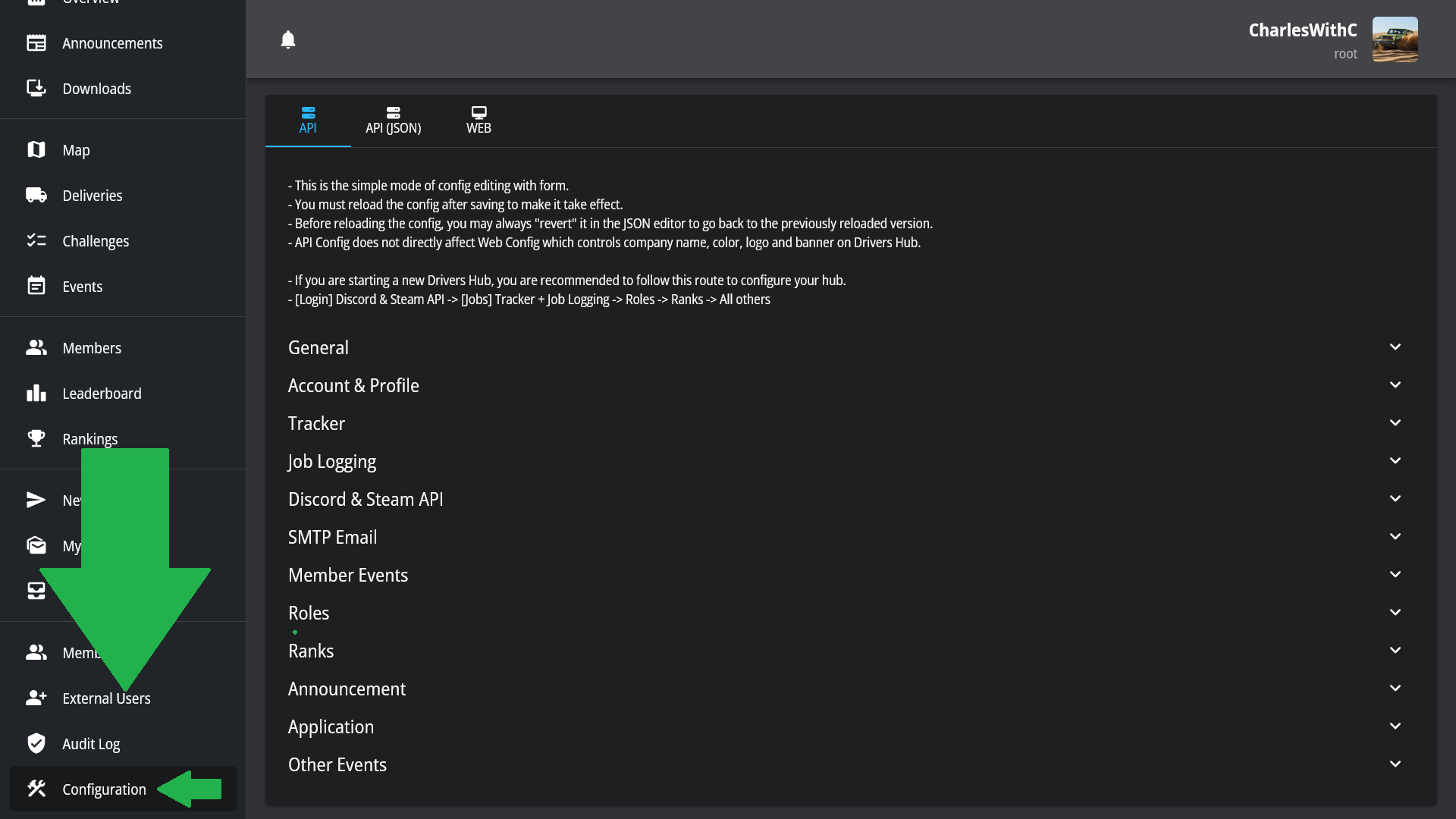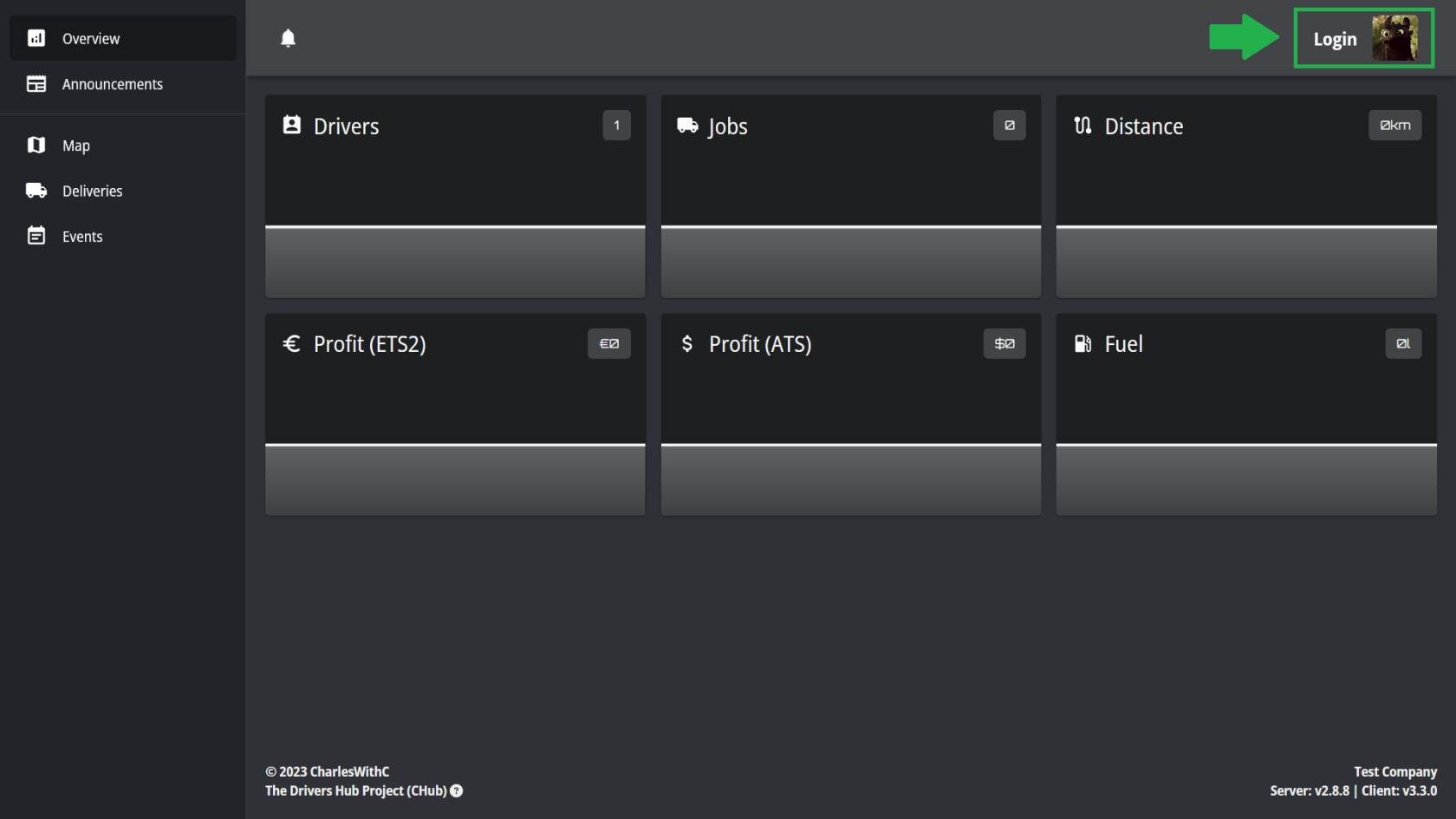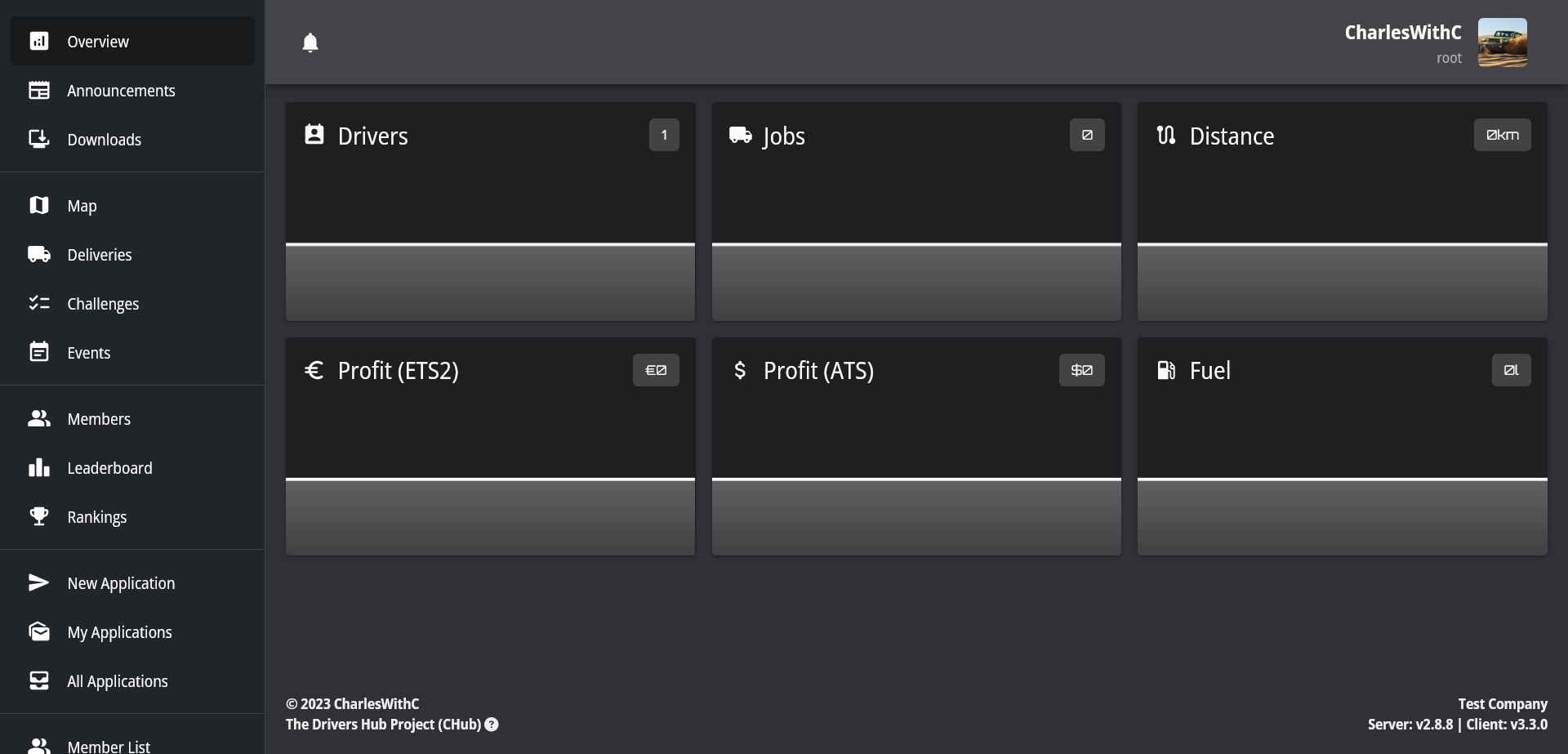Login to Drivers Hub
-
Open the Drivers Hub.
Hint: You may click on the domain in the setup page.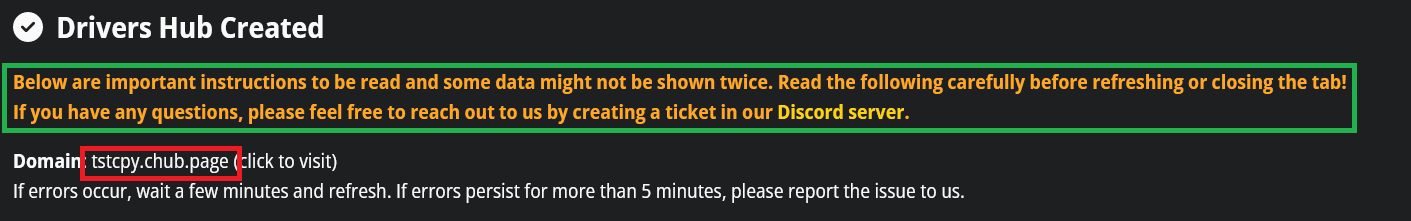
-
Login with Steam - You must use the same Steam account as the one used in the setup form when you entered the Steam ID 64.
Note: You may login with Discord, which is handled by the default application created by us. And you can use the Email & Password provided during the setup as well.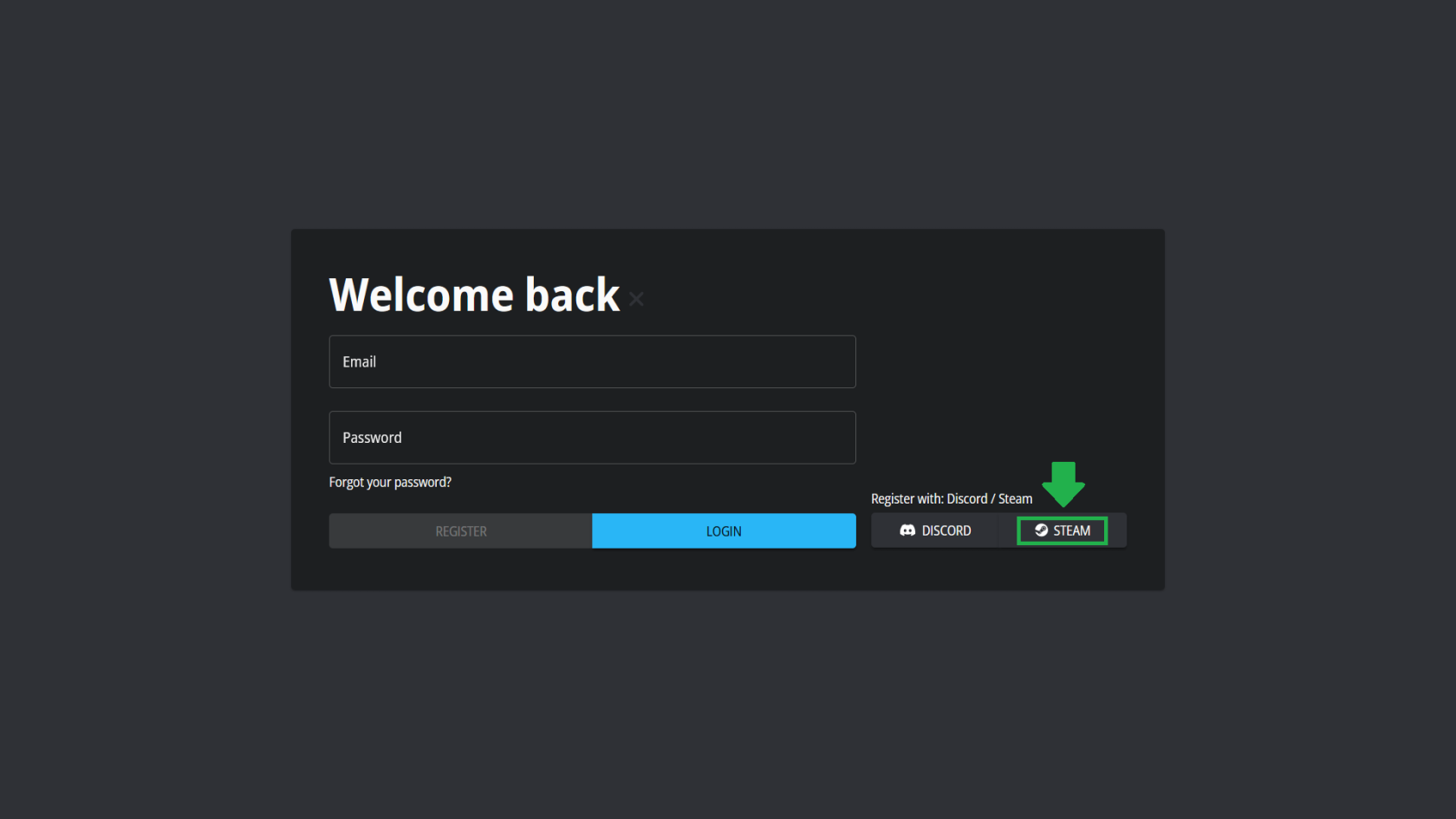
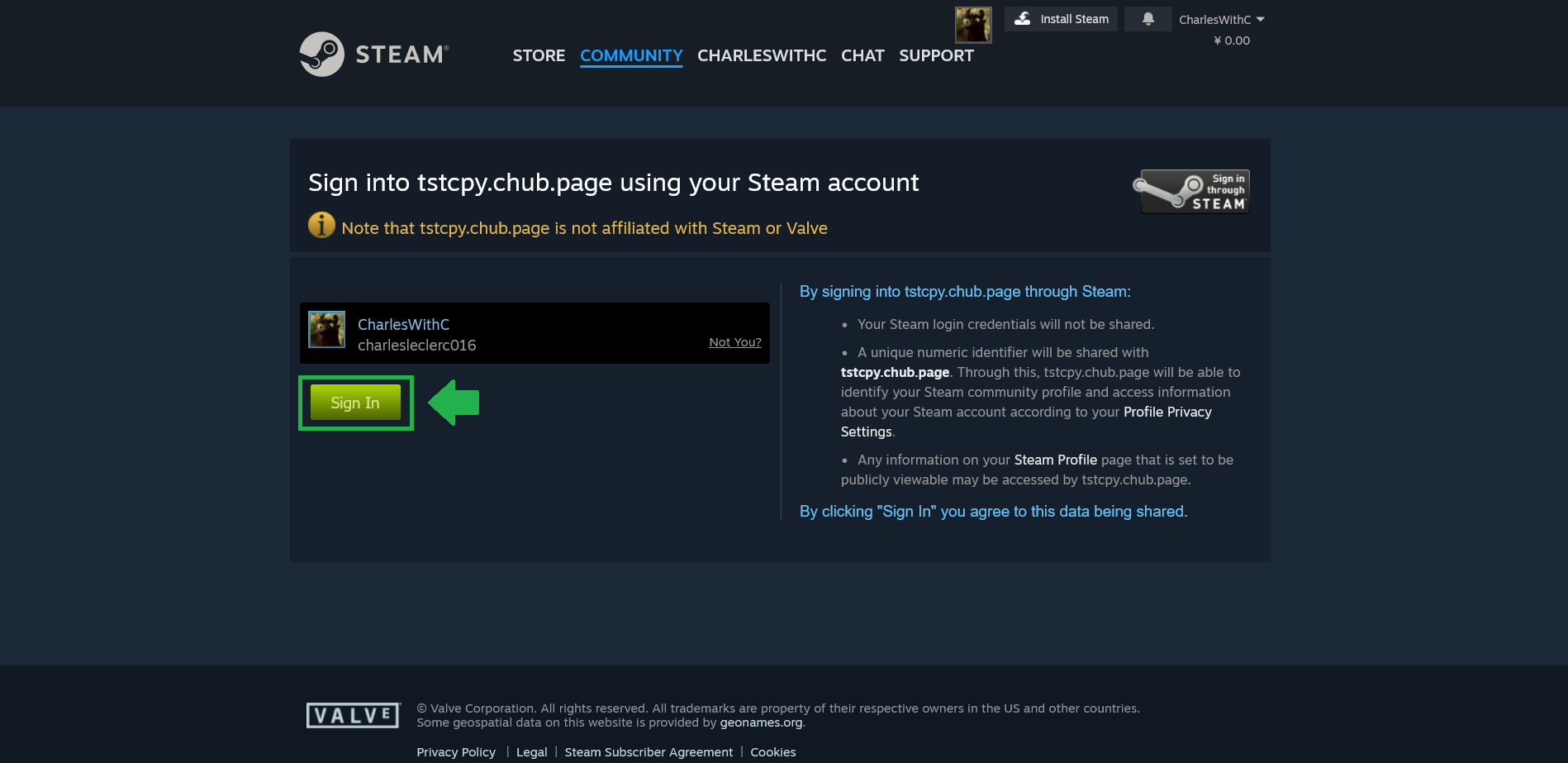
-
Scroll down in the side bar and click "Configuration" to start configuring the Drivers Hub.
Note You are recommended to follow this path when configuring: [Login] Discord & Steam API -> [Jobs] Tracker + Job Logging -> Roles -> Ranks -> All others