Create a Drivers Hub
Creating an "empty"All Drivers Hub,Hubs withare defaultdedicated configuration.and isolated. Thus, you need to head to drivershub.charlws.com to do the "Setup", which sends a request to the worker server to set up config and resources necessary for a Drivers Hub to run.
-
Click
ClickLogintoonloginthe top-right corner and sign in with your Discord Account.
Note:that youYou must join our Discord Server to be able to setup a Drivers Hub (But this isn't required when signing up & loging in)


-
Read the instruction.

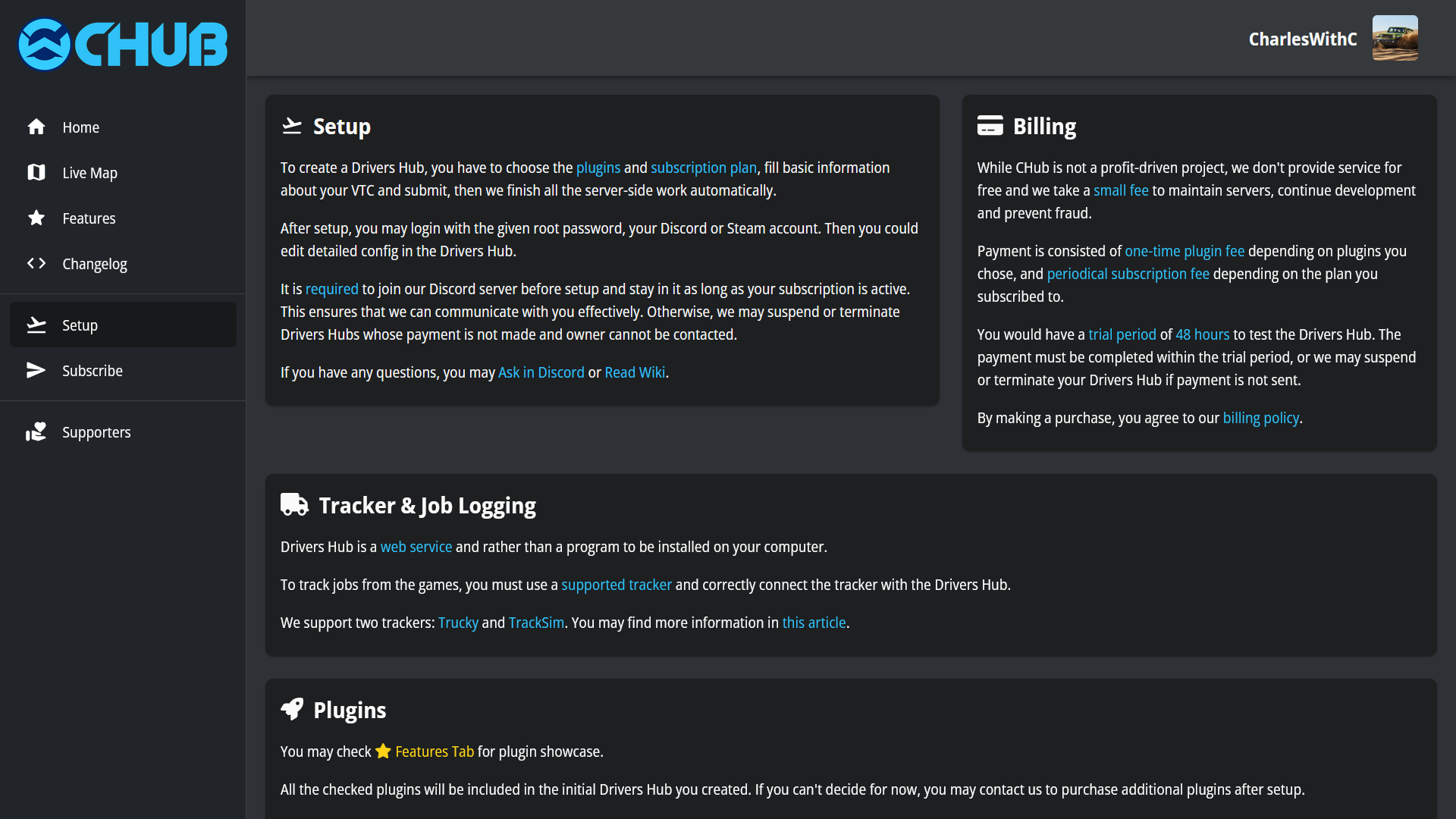
-
Select favourable plugins.
Hint: Plugins are additional features on the Drivers Hub which can be purchased optionally. The cost for plugins is paid one-time. Youdomaynotalwaysneedcontact us toselectpurchasethenewfrontendplugins.version, V1 was already removed and V3 is under development.
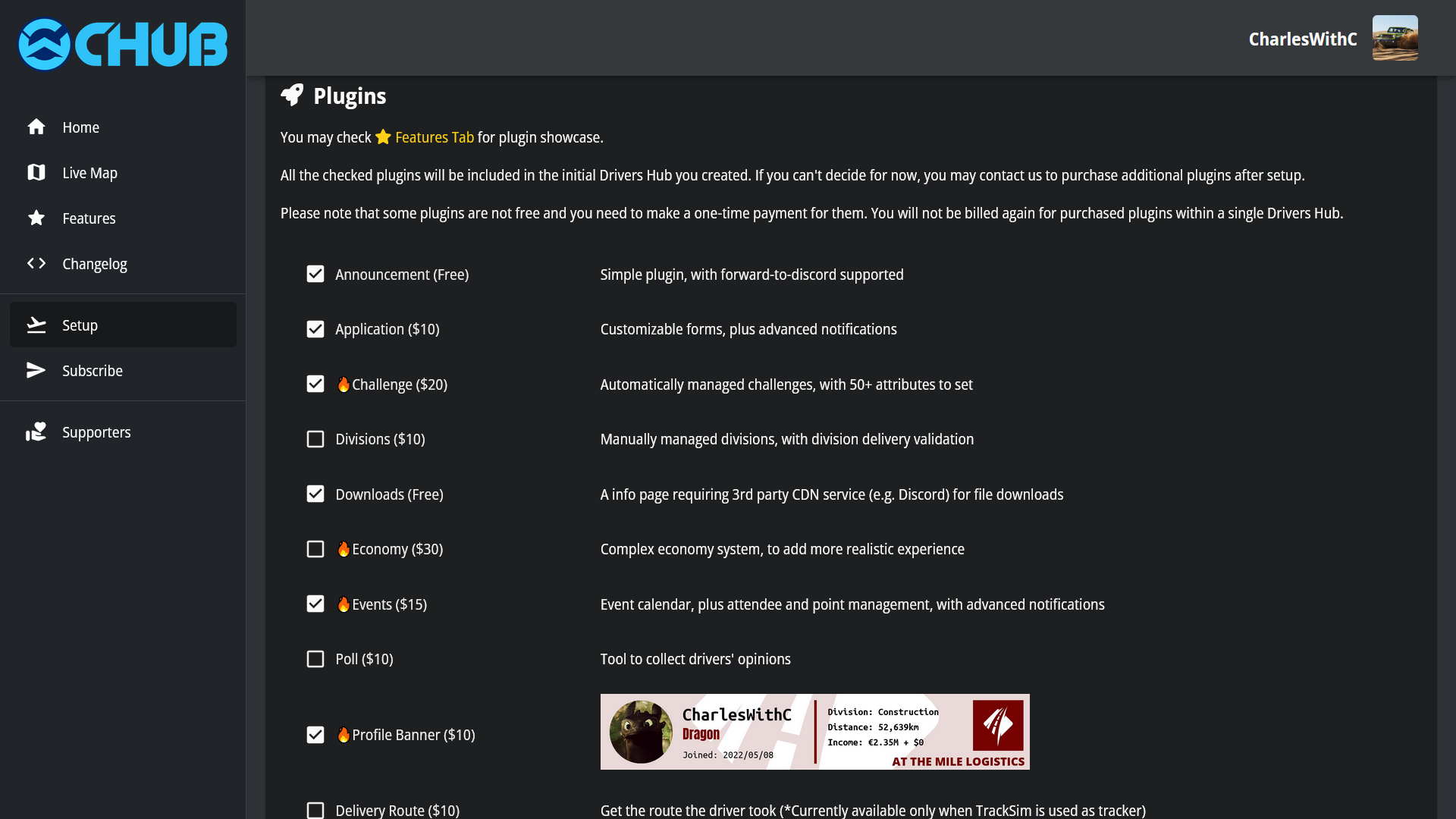
-
Select Subscription Plan.
Regular Planis usually enough, but if you want much better service and support, you could choosePremium Plan. The backend and frontend programs have no differences for different plans.
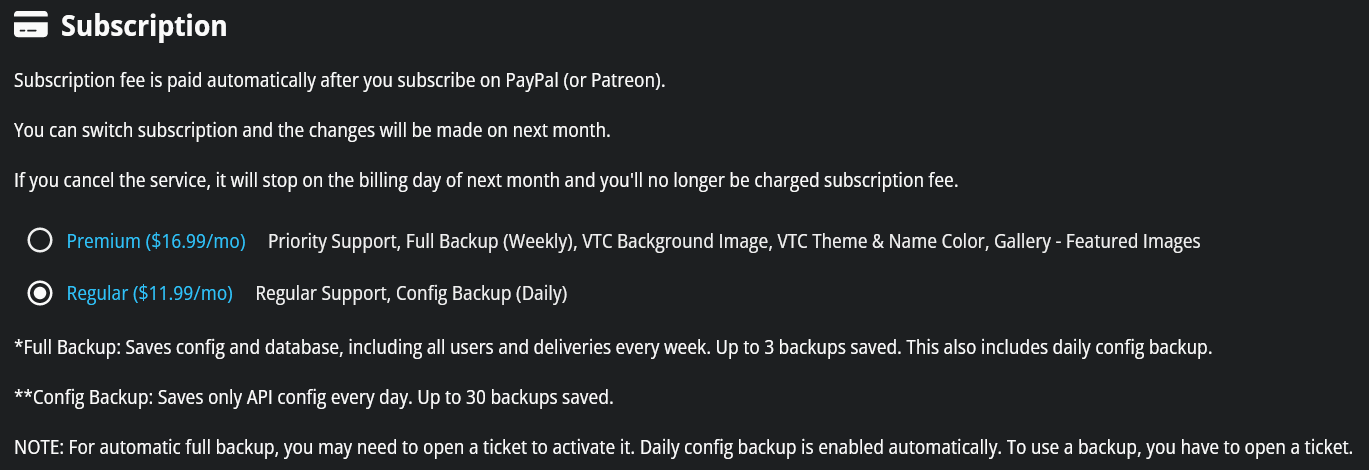
-
InputCompleteInformationtheofform with information about yourVirtual Trucking Company.Notethatabbreviationis not changeable.DriversHubHub.Domaincould be updated byProject Teamwhen requested but it cannot be updated on subscriber side. All other info can be edited inConfigurationtab ofDrivers Hub.We provide freeDrivers Hub Domainin case you not yet have one. It will besubdomainofhub.charlws.comand it looks likeyourvtc.chub.page. For example, it could beatm.chub.pageforAt The Mile Logistics. Theyourvtcisnotrequired to be same asabbreviation.If you are usingcustom domain, you must create aCNAME(DNS) record pointing to our domaincustom.chub.page.Below is an example of inputs*There are some more fields in the latest version, you should fill them as instructed.

-
Submit and
wait.wait, then complete the payment as instructed.
ServerNote:willYousetmustupcompleteeverythingtheautomaticallypaymentafterwithinyou48submitted,hoursthisofmighttrialtakeperiodaorfewtheminutes.DriversThenHubyou'llmay begiventerminated.anAlwaysemailfeel(the email of your Discord Account) & password for root login.Carefully save the passwordbefore performing further actions as it's only shown once. (The password in the image is removed for security purpose.) You'll also be instructedfree topayreachdevelopmentoutfeetoandussubscribe.
to ask questions :)


Next Step: Login to Drivers Hub


