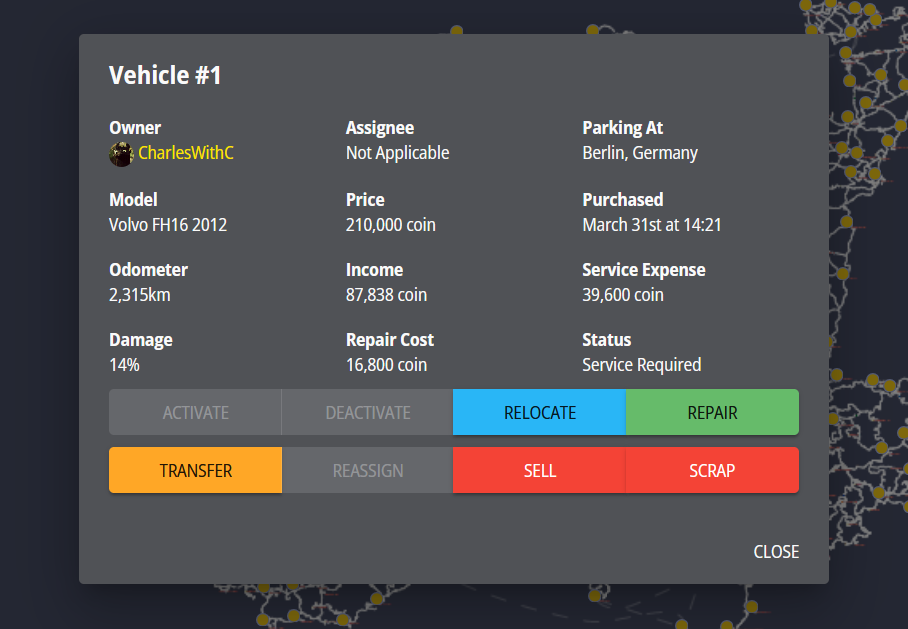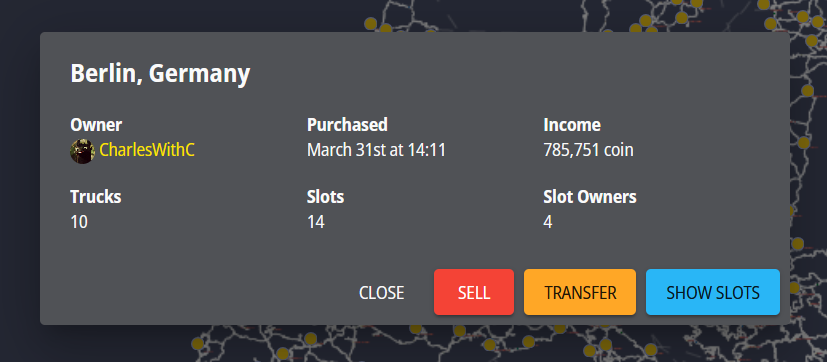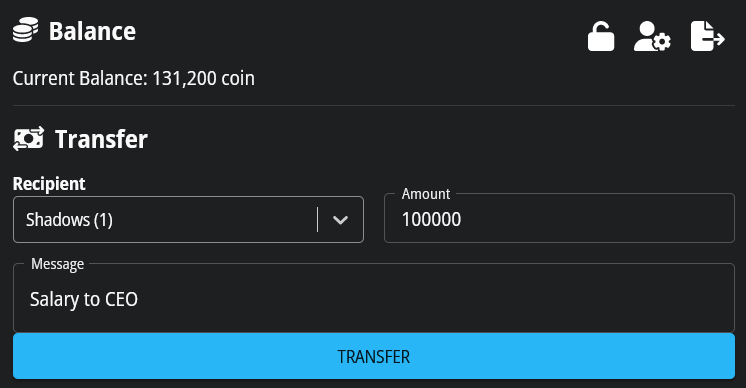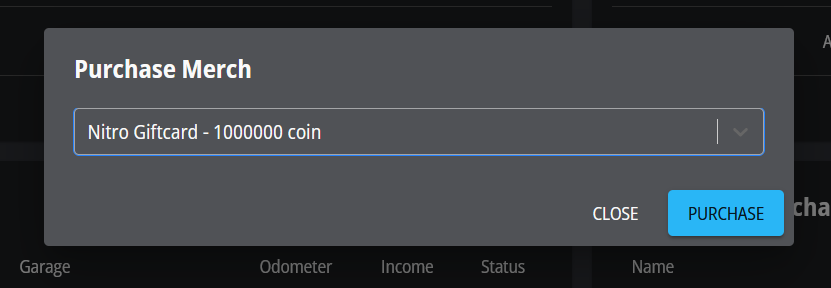Economy plugin explained
The economy plugin provides drivers with a realistic trucking company experience, allowing administrators to configure trucks, garages, and merchandise, plus all the rates and threshold (e.g. currency conversion rate). Realistic attributes such as damage and odometer readings are assigned to trucks.
General Approach
- Submit Jobs: Earn enough coins by completing jobs.
- Purchase Garage: Choose a strategic location, as only one player can be the "garage owner", but anyone can own a "slot" in the garage.
- Purchase Truck: Park the purchased truck in the garage slot.
- Drive More: In-game statistics are reflected on the truck in Drivers Hub.
Trucks
To connect game data to Drivers Hub, the truck's ID is used for identification. Ensure that you drive a truck of the same brand and model in the game as the one you purchase in Drivers Hub to sync statistics. Distance driven is added to the odometer, job profit is added to income, and damage is recorded.
- Active State: Trucks must be in an active state for data sync to work.
- Multiple Trucks: When you have multiple trucks of the same brand and model, only one can be activated.
- Service Required: When a truck reaches a specific percentage of damage, it automatically goes into "Service Required" state and requires repairing to activate.
- Scrap Threshold: When a truck reaches a certain odometer reading, it may need to be scrapped for safety.
A truck can be owned by either the company or a specific driver. When owned by the company, it must be assigned to a driver for statistics to count, and the effects of ownership and assignment are the same.
Income from games is converted from EUR/USD to the virtual currency in Drivers Hub. For each job, a portion of the income is shared with the VTC, while the driver retains the rest.
If a driver does not own a truck of the matching brand and model, it is considered a rented truck, incurring a percentage-based rental cost.
Garages
Garages serve as the holding space for garage slots, and each garage slot is designed to accommodate trucks.
While you cannot directly park a truck in a garage, you can park trucks in individual garage slots. The garage slot concept allows users to effectively "upgrade" a garage by adding more spaces to park trucks, with the added benefit of identifying who made the "upgrade."
Upon purchasing a garage, initial slots are automatically assigned based on the configuration's base_slots setting.
Finance
Similar to real-world banking, the economy plugin allows users to conduct transactions with others and even make donations to the company's account. Each transaction can include a message, visible in the recipient's notifications.
Users can control the visibility of their balance by clicking the "lock" icon. Locking it makes the balance private, while unlocking it makes it public. Public balances are displayed in the Balance Leaderboard. Keep in mind that users with Administrator, Manage Economy, and Manage Balance permissions can always view your balance.
For a more realistic experience, it is advisable for VTCs to establish Delivery Rules to prevent the generation of excessive income and unrealistic balances.
Merch
The economy plugin extends to include a virtual merch system, allowing users to purchase merchandise using virtual coins and transfer ownership of the items. All merchandise is configured by the VTC and is strictly virtual, with no real-world counterparts. The Drivers Hub Project (CHub) does not take responsibility for redeeming any virtual merchandise.