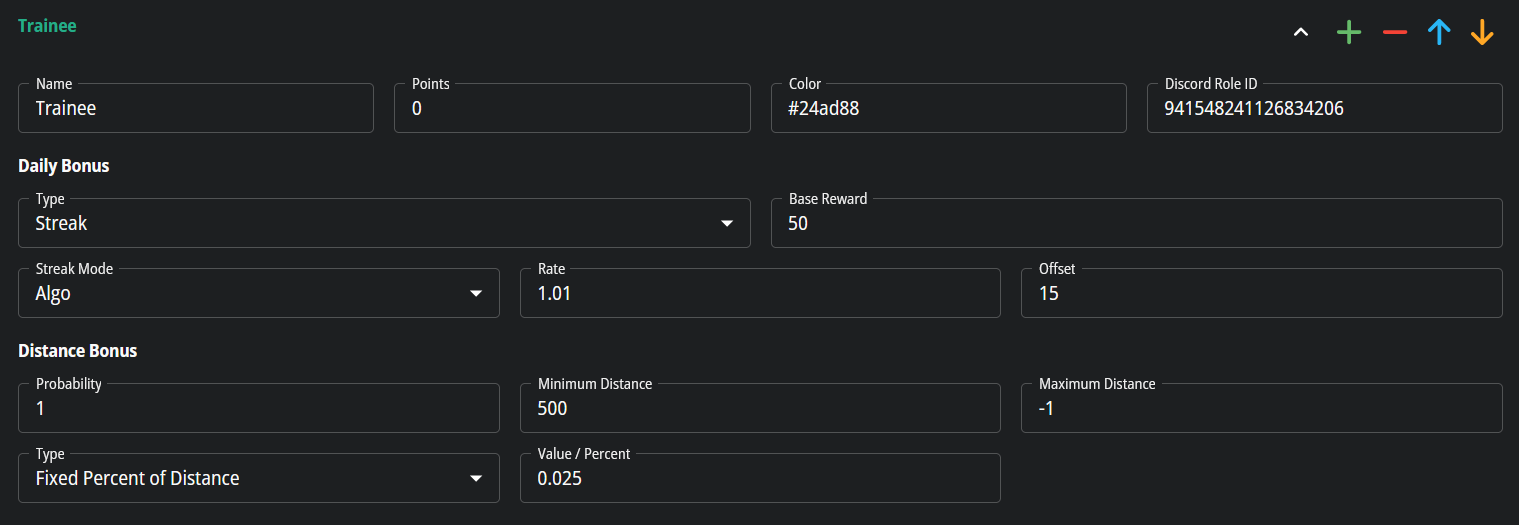Configure Ranks
Ranks, or levels, are utilized to measure driver activity based on total earned points. Achieving a rank may result in receiving a specific Discord role, along with additional daily claimable or distance bonuses. It's essential to note that the rank does not indicate the position in points among all drivers, as this is represented by the leaderboard.
UNDERToCONSTRUCTIONcreate a rank, go to Configuration - Ranks, click +, and complete the input form.
*Name and Points are required fields, while the others are optional.
Attributes
- Name: A string describing the role, e.g., "Experienced Driver," "Master Driver."
- Points: The points required for a driver to reach the rank.
- Color: The color of the rank in the Rankings tab.
- Discord Role ID: The ID of the Discord role given in Discord. Note that the user must manually click Get Discord Role in the Rankings tab to obtain the role.
-
Daily Bonus: Bonus points that can be claimed every day.
- *Streak refers to the number of consecutive days a user claims the daily bonus.
-
Type
-
Fixed: A bonus point that remains constant.
- Base Reward: The daily claimable point amount.
-
Streak: A bonus point that increases with the streak.
- Base Reward: The point amount given when the streak is 0.
-
Streak Mode
-
Algo: A generic algorithm used to calculate the bonus points as the streak increases. The increase rate decreases as the streak gets larger.
- Rate: A higher value increases the bonus faster as the streak increases.
- Offset: A recommended offset of 15. A smaller offset makes the initial increase rate larger.
-
Fixed: Linear bonus growth.
- Value: The point amount added to yesterday's bonus.
-
Algo: A generic algorithm used to calculate the bonus points as the streak increases. The increase rate decreases as the streak gets larger.
-
Fixed: A bonus point that remains constant.
-
Distance Bonus: Bonus points awarded each time a new job is submitted. The reward is distributed as a
bonuspoint rather thandistance.- Probability: A value between 0 and 1, representing the probability of offering the distance bonus.
- Minimum Distance: -1 to disable. The minimum distance of a job to be considered eligible for the distance bonus.
- Maximum Distance: -1 to disable. The maximum distance of a job to be considered eligible for the distance bonus.
-
Type: Value should be any integer. Percentage should be any number between 0 and 1.
- Fixed Value: Provides a fixed bonus for all jobs.
- Fixed Percentage of Distance: Gives a bonus calculated from the percentage of the distance for all jobs. For example, with a percentage of 0.2 and a job distance of 1000km, the bonus given is 200.
- Random Value: Assigns a random value within the specified range.
- Random Percentage of Distance: Allocates a bonus calculated from a random percentage within the provided range of the distance.
Notes
- To obtain the rank role in Discord, users must manually click Get Discord Role in the Rankings tab.
- The CHub system supports various types of ranks, such as General Rankings and Convoy Rankings, where only specific types of points are considered in the rank calculation. Configuration for this feature is available exclusively through the JSON editor. If assistance is needed, please reach out to CHub Support.